How to Install Windows 7 with Flashdisk Complete with Images
1. Do not remove the bootdisk that has been bootable earlier. Leave it in the condition installed on your computer / laptop.
2. Restart your computer / laptop, then press DEL key to enter BIOS menu. The most common keys used to enter the BIOS menu are DEL, F1, F2, or Fn + F2, depending on the manufacturer of your laptop / motherboard.
3. You will see the BIOS menu display as shown below. After that, move to the Boot tab using the ◄ ► button.
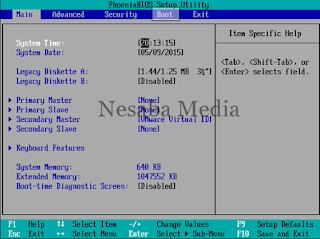
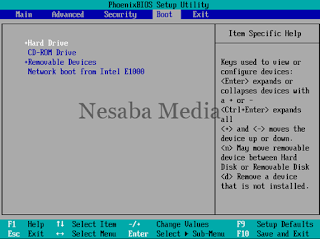
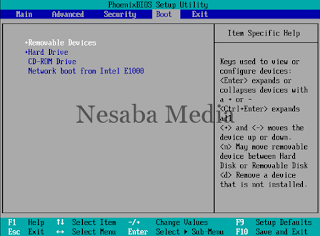
6. Then press F10 to save the result settings as well as exit the BIOS menu.
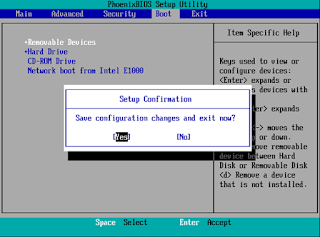



Komentar
Posting Komentar