How to Assemble Computer (PC) and Its Picture
Steps How To Assemble Computer (PC)
1. How to Install Processor to Motherboard
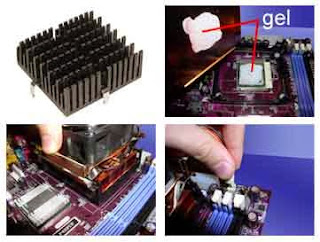
For the power supply if you buy the casing is usually already installed power supply, if not following how to install:

4. How to Install Harddisk And CD Or DVR-RW

Note:
5. How to Install Motherboard to Casing

6. How to Install Computer Cables
After all component components are installed, the next step is to assemble the computer cables, either I / O cable, hard disk cable, CD ROM cable, CPU power cable etc. You just pay attention to the following picture for your guide to install the cables to assemble your computer.
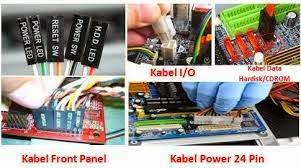
7. How to Install Vga Card
For this step is only optional, if not install this device is also okay because in the motherboard itself already has internal vga. Here's how to install vga motherborad:

8. Last Stage In How To Assemble Computers
- First open or pull up the processor socket lock lever on the motherboard.
- Before putting the processor into the socket, see the dot / triangle at the corner of the processor and then match the same mark on the motherboard socket, if it is properly installed the key returns the procesor socket.
- Coat or apply a paste at the top of the processor to which the heatsink will be installed. Pasta serves as a heat distributor from the processor to the heatsink.
- Next attach Heatsink on top of processor, Heatsink key so it does not shake or look like off.
- Last plug the Heatsink fan power connector into the motherboard. And make sure that the Heatsink & Procesor is installed properly.
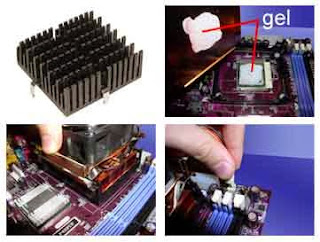
2. How to Install RAM / Memory to Motherboard

3. How to Install Power Supply Unit (PSU) On Casing
- View and open the lock lever.
- Then adjust the indentation position of the RAM with the indentation on the RAM slot on the motherboard.
- If it is fitted and then press on each end of RAM until the lock lever RAM / memory locks back is usually marked with a "click".
- Make sure Memory RAM is installed properly & properly.
Look at the picture below

- Pair the PSU on top of the corner or usually there is also a put under depending on the model of the casing itself.
- Adjust the screw holes on the PSU with the screw holes of the casing
- The PSU key uses an existing screw using a screwdriver (+).
- Make sure the PSU is properly installed & not shake.

- Place the casing in stand, plug the hard drive in the case and the lock with the bolt using a screwdriver plus.
- Attach the CD or DVR-RW at the top of the front of the case and the key with the screw to avoid movement.
- Next plug each cable on the hard drive and CD / DVD RW.

For cabling make sure the serial port type of Hardisk & CD / DVD RW is using ATA or SATA type. For power cable taken from PSU while for data paired from motherbord.
- See the screw holes on the casing and screw holes on the motherbord.
- Put the motherbord into the casing by matching the screw holes on the motherbord and casing.
- Lock with existing screws using a screwdriver (+).

After all component components are installed, the next step is to assemble the computer cables, either I / O cable, hard disk cable, CD ROM cable, CPU power cable etc. You just pay attention to the following picture for your guide to install the cables to assemble your computer.
You should really pay attention to this one step, because this is one of the most central in assembling the computer, if the cable you connect was wrong then it will be fatal. However, you do not have to worry too much, every cable is set in such a way to be different from others, so you just match it with the plugs. Here are some pictures to assemble computer cables.
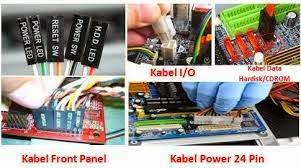
- Notice the slot to install vga then open the lock.
- Pair vga properly and correctly.
- Once installed vga key with the key in the vga slot.

If all the steps to assemble the computer is complete, now close with the casing and give a screw. Connect the cable from the power supply to the wall socket and also connect the monitor connector to the video card port, keyboard cable connector & mouse connector to the mouse port.

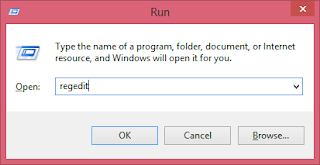

Komentar
Posting Komentar